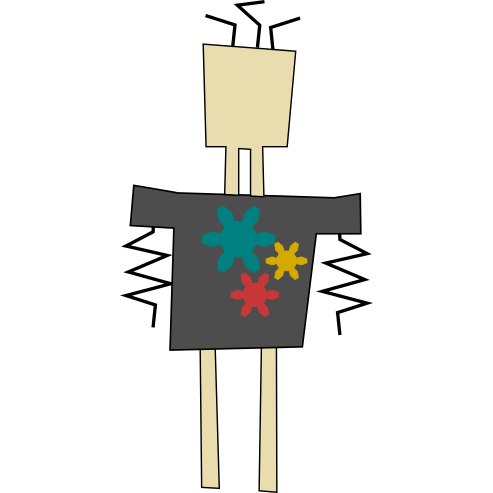Registering your Kids
Is keyboard lava?
Yes!
To benefit most from the CoderDojo, ninjas should operate their computers by themselves and parents should not touch the keyboard and the mouse during coding.
How does a session look like?
We start each CoderDojo with an introduction of what we do and who we are and move quickly to programming! There is always a break in the middle to catch some breath, get some fresh air and new ideas. About 10-15 minutes before end every ninja has a chance to present what they worked on.
What do I do during CoderDojo session?
If your ninjas is 12 years or younger, you have to stay for the duration of the CoderDojo with us. You can help your child during the first sessions. Ninjas really appreciate it. We also have some space for parents. If you have something to do on your computer, a book to finish or just want to chat with other parents, you are free to do so.
You can also help with a non-programming things during a CoderDojo.
How to prepare my ninja/s for CoderDojo?
No prior computer or programming knowledge is required. Each ninja will need a computer with a keyboard that they can read and a mouse. Our youngest ninjas will also need to have flash installed for Lightbot. If you’re not sure about it, follow this link on the computer you will bring to CoderDojo and press the yellow button. We can help you with that at the beginning of CoderDojo session.
Further information
Please also carefully read the Join the CoderDojo page for the ninjas for more details.